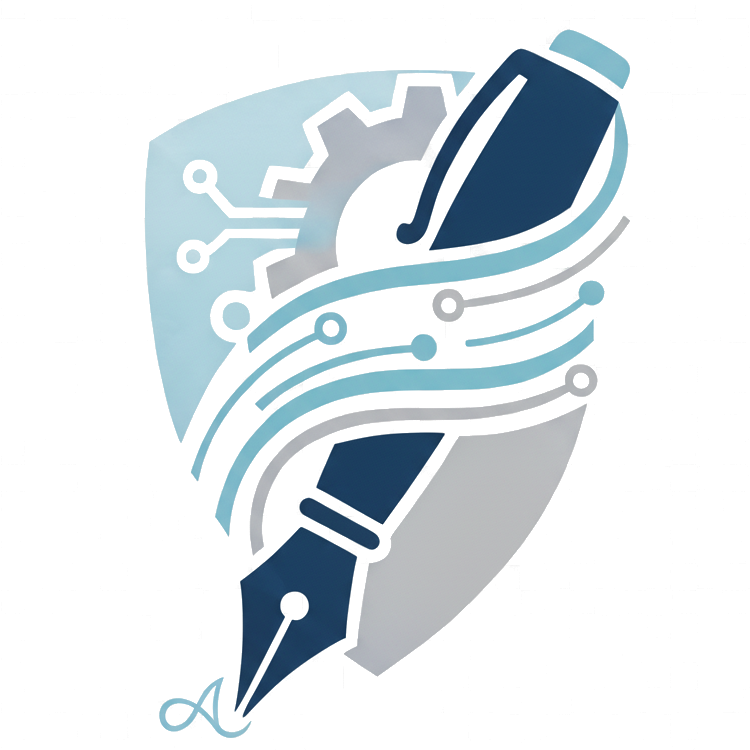Put simply, Application Programming Interfaces (APIs) are a bunch of methods or functions that can help two systems communicate with each other—for example, over the internet. APIs can look a bit intimidating for someone new to programming, but they’re very easy to understand.
Let’s start with a small example:
-
Go to https://reqbin.com.
-
Paste this in the main input box:
https://v2.jokeapi.dev/joke/Programming -
Click Send.
-
Scroll down a bit, and you’ll find a response containing a joke.
{ "error": false, "category": "Programming", "type": "twopart", "setup": "How did the programmer die in the shower?", "delivery": "He read the shampoo bottle instructions: Lather. Rinse. Repeat.", "flags": { "nsfw": false, "religious": false, "political": false, "racist": false, "sexist": false, "explicit": false }, "safe": false, "id": 265, "lang": "en" }
Let’s break down how this worked.
- You sent an API request from the client (your browser), to an endpoint (the URL you pasted) in the server (the website
jokeapi.dev). - The endpoint knows what to do when it is contacted, so it asked the server to process your request.
- The server processed your request and sent you a response containing the programming joke you requested.
That is all there is to an API—you send a request, and you receive a response.
Most of the apps you use run on APIs. When you click on a product listing page in Amazon, your browser or mobile app sends an API request to Amazon’s servers, gets the response, and displays the result to you. When you click on an email in Gmail, your browser sends an API response to Google’s servers. When you post a picture in Instagram, your app sends an API request to Instagram’s servers and has the picture uploaded.
In the next section, we’ll learn about the different types of HTTP methods you can use.